Enecsys Image for pvoutput V2.0
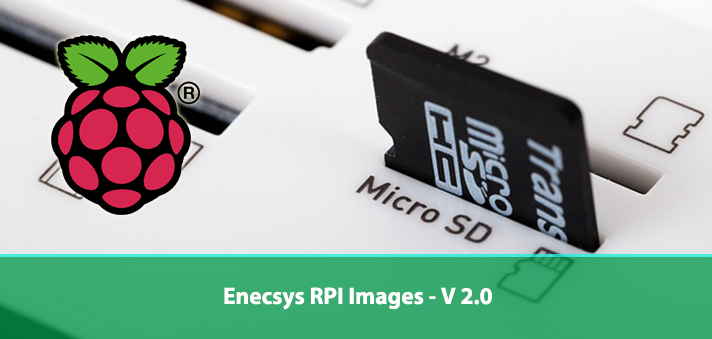
update May 11 2017
I dont support the complete images anymore. I made a new installer which can be found on my github page: https://github.com/nlmaca/Enecsys_Dashboard
The installation documentation is included in the INSTALL directory (https://github.com/nlmaca/Enecsys_Dashboard/tree/master/INSTALL)









Hi Jeroen,
I tried to download your Enecsys scripts this morning and was unable too. Although I could establish a connection, it imeadiately stoped being unable to establish a SSL connection, could you check the link please? Thanks
Paul
Hi Paul,
the link is solid. it downloads fine from this end. i will send you a temporary alternative link by email.
Hi Jeroen,
Question,i have a few people i know that i have helped with raspberry pi´s and enecsys hardware,thanks for the images,great way to reduce install time.
One question though,could it in theory,be possible to run multiple e2pv´s on a vps,say on different ports.
So i have 1 vps ,and all of the enecsys report to it over the internet? (not secure,but its wattage data,meh)
This would eliminate the need of raspberry pi´s. I have set all of them up with pvoutput accounts,and donated on all accounts,am I missing something?
Hey Danny,
you can do that, but you have to completely rewrite te scripts. Its not needed to use another port (Cause the enecsys gateway is pushing to port 5040). You might have to create user accounts in the scripts and from there connect the right inverters to the right account.
i haven’t build the enecsys script itself (catching data from the enecsys gateway). But the reason i have put it on a raspberry is just the reason why you want it on a vps/separate server. Its making clients depending again.
Hi Jeroen,
I tried to get the jessie image working on a raspberry pi 3 but it always hangs in a loop while booting. So I performed all the steps for manual installation (https://github.com/nlmaca/Enecsys_RPI_images/blob/master/manual_install.txt) starting with original raspbian image (https://www.raspberrypi.org/downloads/raspbian/). This was a few month ago and all after all the system worked fine and I could watch my data on pvoutput.
A view days ago, I tried to install another application on the same raspberry. I performed “sudo apt-get update” and “sudo apt-get upgrade” and from this moment the solar data monitoring started to fail. Unfortunately I didn’t do a backup of my sd-card, so I tried to set up a manual installation again using the same parameters as I did a few month before, but did not succeed. I can open the dashboard in my browser but the raspberry doesn’t communicate with my enecsys gateway (https://enecsys_gateway_ip/debug.htm shows offline). The raspberry_ip is still the same as before (when it was working) and configuration on enecsys gateway was not changed.
Typing “nmap localhost” on my raspberry shows ssh on port 22 open, http on port 80 open, mysql on port 3306 open and all other ports closed.
Seems it no longer listening on port 5040. Do you have any idea, where to look next?
Is there any way, to get your preconfigured raspbian images working on the raspi 3?
the update or upgrade process shouldnt be a problem. i haven’t done any special settings on this. will have to look into that
just a short note. i had this problem when everything looked ok. when you have this problem, try to restart the enecsys gateway (although the smilies are there). After that it should regenerate contact with the rpi again. I have no clue why this happens sometimes.
Ok, problem solved. e2pv.php could not start due to an error in config.php
Line 7 should be “define(‘LIFETIME’ , 1)” but was “define(‘LIFETIME’ , )”
Line 11 should be “define(‘AC’ , 1)” but was “define(‘AC’ , )”
This happened because I just pressed return, when asked for this values during setup. I thought the default value will be taken automatically by pressing return.
Ok, now it works!
Thank you for providing such a solution for all the enecsys users.
By the way: If there is any use for that, I could provide an image file for Raspi 3, just let me know, where to upload.
Hi Christian, i agree there are some flaws in the image that i could have done better. I will take your notes in in my todo list :D. At the moment im working on a new dashboard version. When i have that finished i will work on a rpi3 image. Thx for the feedback, highly appreciate that.