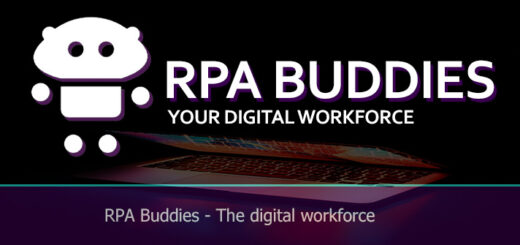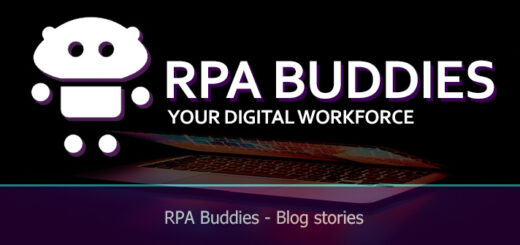RPA Buddies – Part #003
In this 3rd sprint (which ends this week) i wanted to do some checking and preconfiguration on the hardware. I have a dedicated serverrack for the hardware of this “homelab”.
I will add some images and specs when i’m done setting it up.
Intel NUC
Hardware:
Intel NUC i3-7100U@2.4Ghz) / 16GB RAM / 500 GB M2. SSD / Win10Pro / Office 2019
ServerName: Miles
This tiny setup will function as my UiPath Unattended robot for now. I already have the UiPath Cloud orchestrator running for a while, so connecting the UA robot to it is the easy part. The NUC will be added to the domain in a later stadium. For now it will function als a standalone “employee”.
The installation of a windows 10 pro has changed a bit. Microsoft really wants you to create online accounts when installing windows. I had to use the PID.txt method in order to activate a windows pro setup which allowed me to setup an offline account. Nowadays when you use the mediacreation tool, windows home will be installed by default and you won’t be able to activate the PRO license.
In order to activate my Pro installation (because of new hardware) i had to use the PID.txt method. In case you run into the same problems, here is a link which you can use.
Install Win10 Pro with PID.txt
Power consumption monitoring
I have a couple of smart Powerplugs which i will be using to monitor the Powerusage via Home Assistant of every device. I plan to show some details about that in the next coming weeks.
The next thing will be setting up my EdgeLite switch and Edgerouter pro for the network part. After that the installation of the HPDL380 G8 server and OPNsense on a VM. I already did some error checking on the server itself and so far all the disks and memory sticks are without errors. I had a minor issue on the ILO port with connection errors, but that might be an issue in the CAT6 cable. I don’t need the ILO in the homelab so it is not a big deal. And i still have to check all the cables.
These first couple of weeks i’m busy setting up the homelab and after that configuring a docker setup for some monitoring, dashboards (prometheus and grafana) and after that i can finally start with some basic RPA projects. In the meantime i’m working on the operations dashboard on which i want to show the running processes.