Wowza StreamingEngine 4.x Installation
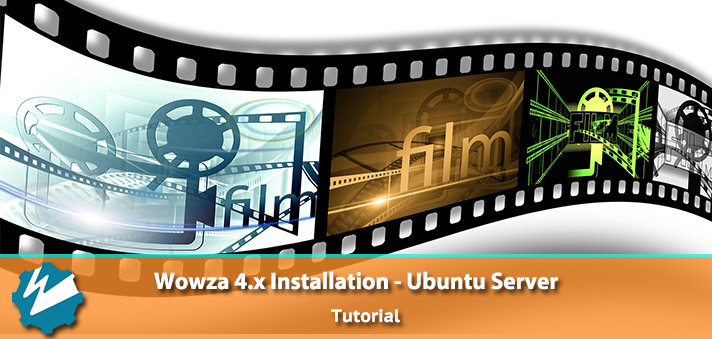
Update July 1st, 2020
I created Complete installers for Wowza Installations. I maintain them on my github page: https://github.com/nlmaca/Wowza_Installers
Update april 26, 2018
The java url isnt a permanent url, it probably will get overdue. So for the installation of Java 1.8.0_172 i added the file to my own site. So this should solve the download problem
Update april 17, 2018
It is no longer possible to install Java 8 on the ppa repository, because it has been archived. It is best to install java manually. I have this article updated for the installtion of java 1.8.0_172
Update sept 4, 2017: Added the java update within the installation of Wowza StreamingEngine. When installing java 8 and wowza it doesnt update the Java version automatic, so you have to symlink the correct java version. This counts for new installations, but also if you want to upgrade Java. Also upgraded the installation to ubuntu 16.04 LTS and Wowza version 4.7.1 (video is still old version, but it was meant as a guide)
I have made a blog post before about the upgrade process of Wowza, but never a first install of it. I reminded myself to do it this time. I choose Ubuntu Server 14.04 64Bit as my OS.
This post will be updated with the manual, and im currently working with video tutorials, which i also publish on youtube, just to get a bit of bigger audience, but also that people can search on different media
Youtube movie:
Textual installation:
I will be very straight forward about the installation. I assume you already have a fresh installed clean ubuntu server. If you don’t run on root, use sudo as prefix on the commands given in this tutorial
To make sure you will get through this installation first get a developer license first. You need it during the installation of wowza. You can get as many and as often one. The license is valid for 180 days and you can use it for 1 upload stream and 10 viewers. For developing purposes this should be enough. When the 180 days are over, just replace it with a new one;).
https://www.wowza.com/media-server/developers/license
Always check for the latest JDK: You might have to update the url of the java download
http://www.oracle.com/technetwork/java/javase/downloads/jdk8-downloads-2133151.html
- Make sure your ubuntu server is up to date. Run the 2 commands.
apt-get update apt-get upgrade
2. Wowza is depending on Java, so we have to install it manually (update april 17, 2018)
cd /tmp #run command below on a single line wget http://vanmarion.nl/software/java/jdk-8u172-linux-x64.tar.gz
3. Extract the package
tar -xzvf jdk-8u172-linux-x64.tar.gz
4. remove old installer (if you have run into issues when installing Java)
cd /tmp rm -R /usr/lib/jvm/java-8-oracle mkdir -p /usr/lib/jvm/java-8-oracle mv jdk1.8.0_172/* /usr/lib/jvm/java-8-oracle chown -R root:root /usr/lib/jvm/java-8-oracle
5. Set the java as default
sudo update-alternatives --install /usr/bin/java java /usr/lib/jvm/java-8-oracle/jre/bin/java 1091 sudo update-alternatives --install /usr/bin/javac javac /usr/lib/jvm/java-8-oracle/bin/javac 1091
6. Go to /etc/profile.d/ and create a file and add the contents to it
vi /etc/profile.d/jdk.sh # add these lines to it, and save the file export J2SDKDIR=/usr/lib/jvm/java-8-oracle export J2REDIR=/usr/lib/jvm/java-8-oracle/jre export PATH=$PATH:/usr/lib/jvm/java-8-oracle/bin:/usr/lib/jvm/java-8-oracle/db/bin:/usr/lib/jvm/java-8-oracle/jre/bin export JAVA_HOME=/usr/lib/jvm/java-8-oracle export DERBY_HOME=/usr/lib/jvm/java-8-oracle/db
7. Run the file you just created
source /etc/profile.d/jdk.sh
8. So now when you check you should see the java version
java -version # result java version "1.8.0_172" Java(TM) SE Runtime Environment (build 1.8.0_172-b11) Java HotSpot(TM) 64-Bit Server VM (build 25.172-b11, mixed mode)
The java installation is now done. The upgrade process for the version to show in Wowza hasn’t changed.
- Download the latest version (in this case 4.7.3) you can replace it with the latest version (which you can find here: https://www.wowza.com/pricing/installer)
wget https://www.wowza.com/downloads/WowzaStreamingEngine-4-7-5/WowzaStreamingEngine-4.7.5-linux-x64-installer.run
Make the file executable:
chmod +x WowzaStreamingEngine-4.7.5-linux-x64-installer.run
Time to run the file and start the actual installation:
./WowzaStreamingEngine-4.7.5-linux-x64-installer.run
5. Some questions will be asked. they all can be answered with Enter or yes.
press several times on ENTER to confirm the agreement Do you accept this agreement? [y/n]: Y
Get your license key on standby. You need it here:
Time to fill in the license key (check your email for the developer license, or fill in the actual license you have purchased from wowza) Enter License Key Please enter your Wowza Streaming Engine License Key. Format: XXXXX-XXXXX-XXXXX-XXXXX-XXXXX-XXXXX[-XXXXXXXXXXXX] License Key: []:After this you have to create a username and password to your choice (words in capitals you should fill in yourself.
Fill in a admin user (fill in what you want) Enter a user name and password that will be used to manage Wowza Streaming Engine. User Name: []: YOUR_DESIRED_USERNAME Password: : YOUR_DESIRED_PASSWORD Confirm Password: : YOUR_DESIRED_PASSWORD_AGAIN
Do you want to start wowza automaticly after a reboot?
Note: User Name and Password are case-sensitive. ---------------------------------------------------------------------------- Startup Configuration Start Wowza Streaming Engine automatically [Y/n]: Y
Setup is ready. Continue to install wowza with the settings you gave in above questions. Not sure? (type N to start from step 4 again).
Setup is now ready to begin installing Wowza Streaming Engine on your computer. Do you want to continue? [Y/n]: Y
Time to get some coffee (it will take about a minute or 2)
Please wait while Setup installs Wowza Streaming Engine on your computer. Installing 0% ______________ 50% ______________ 100% #########################################
After this the setup is done
Setup has finished installing Wowza Streaming Engine on your computer.
You can now access your wowza streamingEngine Manager in your browser by typing your ipadress instead of the YOUR_SERVER_IP in the example below.
browser: http://YOUR_SERVER_IP:8088/enginemanager/
Update sept 4, 2017:
Go on the commandline again an check the java version:java -version
It will show something like this:
java version "1.8.0_172" Java(TM) SE Runtime Environment (build 1.8.0_172-b11) Java HotSpot(TM) 64-Bit Server VM (build 25.172-b11, mixed mode)
When you go into the Enginemanager and to server > About
You will most likely see a different (older) version. In my case it was: 1.8.0_144So Wowza is not using my latest java version on the server. Here is a fix for that:
Go on the commandline again:rm -rf /usr/local/WowzaStreamingEngine/java ln -sf /usr/lib/jvm/java-8-oracle/ /usr/local/WowzaStreamingEngine/java
This will remove the current java version and create a symlink to the latest version. After this restart the streamingengine and enginemanager.
service WowzaStreamingEngine restart service WowzaStreamingEngineManager restart
Now login again in the Enginemanager and check the java version again. It should give you the same version as you have on the server. In my case: 1.8.0_172










How can I uninstall it completely?
Hi Ira,
Easiest way (if possible), do a complete reinstall of your server.
Otherwise can you be a bit more specific about what you want to delete (including java? or just wowza)
To just delete Wowza you can use this command:
sudo dpkg –-purge WowzaStreamingEngine-4.5.0
Depending on which version you are running, so you might have to replace 4.5.0 for the version you are running
do you have linux version?(centos)
Hey Zed,
for which CentOS version are you looking for an installer?
Bonjour, j’ai appliqué toutes les étapes que vous avez mentionné mais il m’affiche qu’il ne peut pas s’installer lors de lancement de l’installation.j’ai pas pu trouver le problème exactement pouvez vous me conseiller!? merci d’avance
Hi Sirine,
can you tell me what is not working for you? Do you get an error?
Howdy! I know this is somewhat off topic but I
was wondering which blog platform are you using for this website?
I’m getting fed up of WordPress because I’ve had problems
with hackers and I’m looking at options for another platform.
I would be awesome if you could point me in the direction of a good platform.
Hi,
im using wordpress though as a blog site. WordPress itself is pretty safe. I added a security plugin, changed some other settings. There are many ways to secure your wordpress site. The problem with wordpress sites being hacked is because of a lot of buggy plugins. As long as you dont install every plugin you see you should be fine. Just always check if the plugin is safe. Check the reviews, search the plugin in google and see if you find any security issues. WP has a list somewhere of blacklisted plugins. I have been working with joomla for many years, but it got to complicated just for simple blogging. If you need more info let me know. then i will get in contact by email.
I make my own dashboards/websites in php, but for blogging or making tutorials i just use wordpress for it.
Hello from the USA.
I want to thank you for all your efforts on the Enecsys_Dashboard project. I had previously found the original e2pv.php script and made a bare bones test run on my Linux Mint system. Later, I found your dashboard project and thought to give it a try on a Pi-3. Your Instruction PDF was most helpful. The ONLY issue I found on it was in the section about the disk placement of the empty ssh file. The wording says to place it in the “root” partition, but your screen shot clearly shows the “boot” partition. A quick Google search confirmed boot was the correct place. Other than this, the instructions were perfect.
Thanks Again for a job well done.
Hi,
thx for the feedback. Will see if i can make it a bit more clear about the ssh file. I think your response was supposed to be placed on the enecsys topic instead of the wowza topic. But it doesn’t matter. Im happy with the feedback.
license invalid
Can you be a bit more specific what your problem is?
Hi, I have a problem. There is show error could not create folder /usr/local after this entry: ./WowzaStreamingEngine-4.7.3-linux-x64-installer.run. But i did all as you. Whats could be problem? Please help.
Hi Timur,
are you running it as root or as a sudo user? If you are running it as as sudo, make sure that user has access to write/create in the /usr/local directory. Otherwise switch to root and try it again
Hi!
I have a great problem installing wowza streaming engine 4.7.5 I follow all the steps in the tutorial and it does not work. I can not correctly install Java 8, update this tutorial, or need more information
installing is done on a server that runs ubuntu server 14.04, is there a way to install java 8 automatically?
Oracle changed the way of downloading/installing Java. Normally it would be available in the PPA repo’s. But that isnt working anymore, so for updating its best to keep doing it manually. Especially on (streaming) servers.
Hi Alin,
can you tell me how far you got? I need more info, error messages, etc. I updated the tutorial last week, because the normal installation of java isn’t working anymore through the normal ppa repo’s.
This url: http://download.oracle.com/otn-pub/java/jdk/8u172-b11/a58eab1ec242421181065cdc37240b08/jdk-8u172-linux-x64.tar.gz might not work in step 2. (You might have to go the download page itself to get a new url: http://www.oracle.com/technetwork/java/javase/downloads/jdk8-downloads-2133151.html
So you can use that in step 2.
edit: i added the Java file on my own server, so you shouldn’t have the issue with the url not available. If you want to update to a newer version, its best to follow the steps in my first respons.
If that is not the problem i need more info
Hi !
Thank you for your help. On a freshly installed ubuntu server 14.04 LTS now works ok points 1,2,3 but unfortunately at juncture 5 there is a problem (java does not exist)
root@instance-1:/tmp# sudo update-alternatives –install /usr/bin/java java /usr/lib/jvm/java-8-oracle/jre/bin/java 1091
update-alternatives: error: alternative path /usr/lib/jvm/java-8-oracle/jre/bin/java doesn’t exist
root@instance-1:/tmp#
root@instance-1:/tmp# sudo update-alternatives –install /usr/bin/javac javac /usr/lib/jvm/java-8-oracle/bin/javac 1091
update-alternatives: error: alternative path /usr/lib/jvm/java-8-oracle/bin/javac doesn’t exist
root@instance-1:/tmp#
Hi Alin,
The problem you had was at step 4. You should have got an error there that the directory couldn’t be created.
i updated step 4. The problem there was i assumed the jvm directory would exist, but it doesn’t at default.
Give this a try (retry step 4) and then try step 5 again
Hello !
I installed Java successfully and I made all the commands at all points, then I installed the latest wowza version and still does not work. Now I do not know where the problem is because everything was done as a tutorial.
Please wait while Setup installs Wowza Streaming Engine on your computer.
Installing
0% ______________ 50% ______________ 100%
#########################################
—————————————————————————-
Setup has finished installing Wowza Streaming Engine on your computer.
root@wowza:/tmp#
root@wowza:/tmp# java -version
java version “1.8.0_172”
Java(TM) SE Runtime Environment (build 1.8.0_172-b11)
Java HotSpot(TM) 64-Bit Server VM (build 25.172-b11, mixed mode)
root@wowza:/tmp#
I went to the address (http://myIP:8088/enginemanager)
where would be the problem that I can not find a solution for 10 days? could you please make a video tutorial when you have time.
Thank you
Did you follow the steps after the wowza installation? Because you have to add the new java to your wowza installation
Have you tried restarting wowza to see if you get any errors? Sometimes the page doesn’t show so restart the enginemanager or both of them.
service WowzaStreamingEngine restartservice WowzaStreamingEngineManager restart
check in your browser: http://ipadress:1935
it should give the license info. if that page is also not working, then wowza isn’t running then please check your server logs.
What do the server logs say?
Do you have a firewall running? if so, you have to open TCP port 8088, 1935
A lot can be wrong, so you might have to do some debugging on it. The installation is pretty straight forward, but for example if your wowza (developer) license is not valid, wowza doesn’t start
Hello !
I did everything you suggested and the result is the same. I just do not understand where the problem is or do not do well, in the past when java installed itself, I reinstalled the wowza streming engine very often and always worked first, on this server and without any change. When I access http: // ipaddress: 8088 or 1935, nothing happens. I can not even know if the license is good because the wowza interface does not open. Later I will try once again installing because it is already annoying me now. I can not give up again
Hi Maca !
Thank you for your help and the time spent on this tutorial. I found the problem and was from my server (something is blocked and I can not figure out what) yesterday I installed Wowza Streaming Engine on a fresh server installed with the Ubuntu 14.04 TLS operating system, I followed all the steps in your tutorial and it all worked out of the first as by charm. Following your suggestions, I learned how to manually install Java. I’m glad there are people like you and still and you have all the respect for me
Thank you for all.
Hi Maca !
can you please help me
i am successfully installed and running wowza streaming engine with your tutorial
i need small dashboard for my clients can restream to youtube and facebook using stream targets (like restream.io )
please help me
Thnak you
Hi Sankar,
Nice to hear the installation works for you. I don’t have a dashboard however for what you want. That sounds more like a custom dashboard. I am working on a new dashboard, but i have no idea when i will finish it. You could try to use API calls for that in your application. With streamtargets however you can enable and start them by default from Wowza. As soon as the input stream starts, the streamtargets automaticly pickup the signal and send it to the platform application urls