Wowza StreamingEngine upgrade to latest version
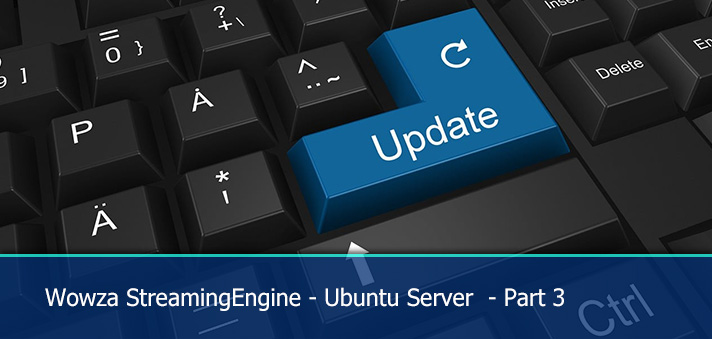
This tutorial is part 3 of the tutorial series on how to install and upgrade your wowza StreamingEngine environment to a newer version.
Part 3
In this part i will explain how to upgrade your complete setup of Wowza Streaming Engine to the latest version.In this tutorial i assume you already have an up-to-date Java version of 11.0.2 or higher.
This upgrade procedure is pretty much the same for every version you want to upgrade.
Setup
Wowza version installed: 4.8.13+x or higher
Java version installed: 11.0.2 or higher
Automatic installation
In case you want to use the auto updater for this, just follow these steps:
Auto updater
Open a SSH session to your Wowza server and navigate to your /tmp directory and download the update installer and run it with sudo
cd /tmp wget https://raw.githubusercontent.com/nlmaca/Wowza_Installers/master/Ubuntu/03_UpgradeStreamingEngine.sh sudo bash 03_UpgradeStreamingEngine.sh
Manual installation
In case you want to manually update your wowza server you need to have a wowza account so you can download the latest (zip) update.
Step 1 – Preparation
Login to your wowza account and download the update version to your computer. There is no downloadlink available outside your wowza account.
After the download you have to upload the file to your server to the /tmp directory.
Step 2 – Install unzip
In order to unpack the update file you need to install unizp.
sudo apt install unzip -y
Step 3 – prepare upgrade
Now navigate to your /tmp directory. We have to unpack the zip file and move or copy it to the Wowza update folder.
cd /tmp sudo unzip WowzaStreamingEngine-Update-4.8.23+2.zip -d /usr/local/WowzaStreamingEngine/updates/WowzaStreamingEngine-Update-4.8.23+2
Step 4 – stop wowza services
Before we start the update make sure you have stopped the wowza services
sudo service WowzaStreamingEngine stop sudo service WowzaStreamingEngineManager stop
Step 5 – start the update
From this point we will navigate to the update folder and start the actual update. A backup will be automaticly created in the update folder.
cd /usr/local/WowzaStreamingEngine/updates/WowzaStreamingEngine-Update-4.8.23+2/linux sudo bash update.sh
Some questions will be asked during the update. Just press Y to continue or Enter when asked.
Running Wowza Streaming Engine update installer Path: /usr/local/WowzaStreamingEngine-4.8.17+1/updates/WowzaStreamingEngine-Update-4.8.23+2/linux/.. This will update your installation at: /usr/local/WowzaStreamingEngine-4.8.17+1 Currently installed version : Wowza Streaming Engine 4.8.23+2 - Build 20230519113009 This will update your installation to : Wowza Streaming Engine 4.8.23+2 - Build 20230519113009 Are you sure you want to continue? (y/n) y
Changes in Wowza Streaming Engine 4.8.23+2 Build 20230519113009
========================================
* Fixed an issue related to crashes and corrupted video when using CPU decoder with U30 scaler and encoder.
* Fixed an issue causing instances with U30 cards to crash when starting and stopping transcoding jobs.
* Fixed an issue with API-generated stream targets where enabled parameter settings were not recognized.
* Fixed an issue causing some NVIDIA driver versions not to be recognized.
* Added frame reduction to the U30 implementation for Transcoder.
* Added and updated stream targets for Wowza Video to introduce a new push-based CDN workflow.
* Fixed an issue preventing the README.html from updating during updater execution.
* Fixed an issue causing the SCTE-35 payload to be read incorrectly.
* Updated NVIDIA-related code to remove and replace deprecated API items from CUDA versions 9 to 11.
Press Enter to continue
Step 6 – Restart wowza service
That’s it. After the upgrade start the Wowza services again.
sudo service WowzaStreamingEngine start sudo service WowzaStreamingEngineManager start
Now login again in your Wowza StreamingEngine manager and navigate to Server > About. You should see that the version has been updated.
For every upgrade of Wowza you do you can follow the same steps in this tutorial.
Read the main post if you want to checkout the other tutorials: Updates – Wowza Streaming Engine tutorials
.
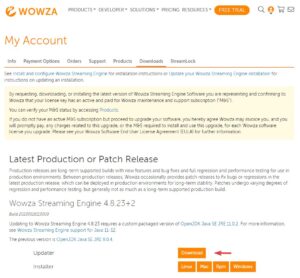










[…] Part 3: Upgrade your current setup to the latest StreamingEngine […]