Wowza StreamingEngine Custom Java Package
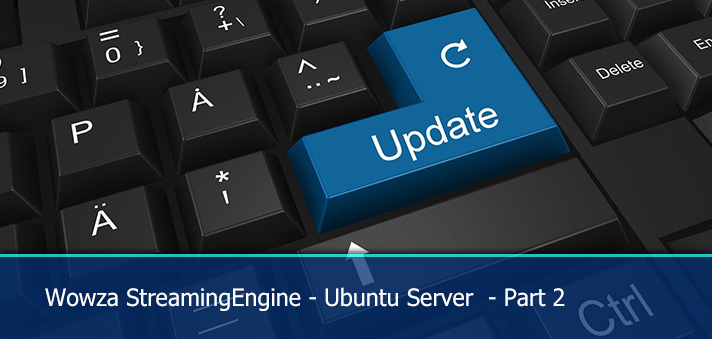
This tutorial is part 2 of the tutorial series on how to install and upgrade your wowza StreamingEngine environment to a newer version.
Part 2
In this part i will explain how to upgrade your Java version depending Wowza requirements
For example our current situation of Streaming Engine is:
- Wowza StreamingEngine 4.8.17 installed
- OpenJDK 11.0.x installed.
Wowza requires 11.0.2 for version 4.8.23+2, which is a custom package. So we are going to overwrite our current java with the new files
I have created a bash script which does all the steps for you which you can find here: https://github.com/nlmaca/Wowza_Installers/tree/master/Ubuntu/02_Update_Java_11.02.sh
Requirements
- Wowza StreamingEngine version:4.8.13 or higher
- java OpenJDK 11.0.x installed
Our current situation
We have to update the server and have to download the Update zip file to our wowza server and extract the contents into the wowza folder.
Automatic installation
Open an ssh session to your server:
cd /tmp wget https://raw.githubusercontent.com/nlmaca/Wowza_Installers/master/Ubuntu/02_Update_Java_11.02.sh sudo bash 02_Update_Java_11.02.sh
Your server will be rebooted after the installation and you can check the java version in your server.
Manual installation
- login to your wowza account
- download the zip file to your computer
Step 1: Upload zip file to server
Open an sFTP connection to your server and upload the zipfile to your server in /tmp. The directory is up to you. After that you have to extract the zipfile and copy the folder to the wowza folder.
Open a SSH session to your server. Install zip if you haven’t already and extract package to wowza folder
sudo apt-get install unzip -y sudo unzip WowzaStreamingEngine-Update-4.8.23+2.zip -d /usr/local/WowzaStreamingEngine/updates/WowzaStreamingEngine-Update-4.8.23+2
Or download it from my website straight to your server.
cd /tmp wget https://vanmarion.nl/projects/wowza/patches/jre-11.0.2-http.zip
Step 2: Stop wowza services
Now before we start the update we have to stop the services.
sudo service WowzaStreamingEngine stop sudo service WowzaStreamingEngineManager stop
Step 3: Replace java 11.0.2
For the up/down grade to 11.0.2 we will NOT delete our current 1.0.19 version, but we will overwrite the files with the ones from the package.
unzip the file and copy the contents to the current java directory
cd /tmp sudo unzip jre-11.0.2-http.zip -d jre-11.0.2-http cd /tmp/jre-11.0.2-http/jre/linux-x64 sudo cp -R * /usr/lib/jvm/java-11-openjdk-amd64 --remove-destination
Reboot your server and login again in Wowza and check the java version. It should have changed to 11.0.2
At this point you learned how to install a custom version of java. I hope this will help when you have to install custom java packages on your wowza server
Read the main post if you want to checkout the other tutorials: Updates – Wowza Streaming Engine tutorials



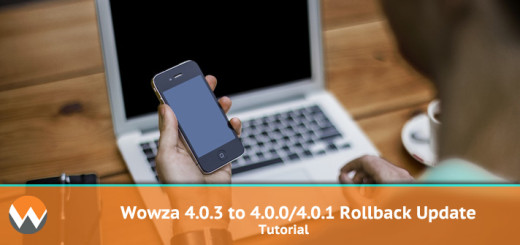

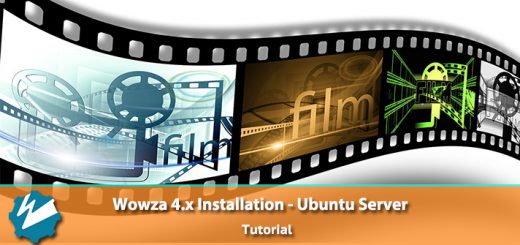







[…] Part 2: Installing a custom Java version for Wowza Streaming Engine […]