Rollback Update 4.0.3 to 4.0.0
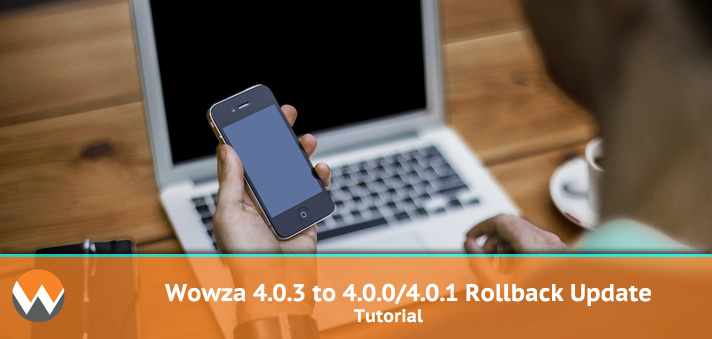
This tutorial will show how to do a rollback of a just updated WowzaStreamingEngine installed on a Ubuntu Server System
This tutorial is a follow up on the article about the update process
Reference Guide: https://www.wowza.com/forums/content.php?579
You only want to do a rollback if your update process has failed for some reason.
Step1: update directory
go to your commandline and go the update directory and to the linux update location
# cd /usr/local/WowzaStreamingEngine/updates/WowzaStreamingEngine-Update-4.0.3/linux
Step2: execute rollback
Execute the rollback command:
# ./update.sh -u
If you haven’t stopped your services first you will receive this notification:
Verifying running as administrative user Verifying Java 1.6 or greater is available Locating installation directory Wowza Streaming Engine appears to be running. Please stop it before continuing.
Step3: stop all wowza services
Also the note here that you have to stop your services first. Stop the ServerEngineManager and the ServerEngine at once
# service WowzaStreamingEngine stop # service WowzaStreamingEngineManager stop
Run Step2 again
You will see this notification:
Verifying running as administrative user Verifying Java 1.6 or greater is available Locating installation directory Running Wowza Streaming Engine update installer This will uninstall Wowza Streaming Engine 4.0.3 - Build 10989 from your system. The update will be removed from your installation at: /usr/local/WowzaStreamingEngine-4.0.0 Detected operating system: linux Found back up file: 4.0.3.zip This will restore from backup: /usr/local/WowzaStreamingEngine-4.0.0/updates/backup/4.0.3.zip This will restore to version: Wowza Streaming Engine 4.0.0.00 - Build 10425 Are you sure you want to continue? (y/n)
Are you sure you want to continue?: Y
And a final message that the rollback is complete:
This will restore from backup: /usr/local/WowzaStreamingEngine-4.0.0/updates/backup/4.0.3.zip Restoration complete.
Step3: restart services
So the restore should be complete and its time to restart our services again. Make sure to first start the StreamingEngineManager
# service WowzaStreamingEngineManager start # service WowzaStreamingEngine start
Step4: check browser
Ok. lets check the server message in your browser: https://<ipaddress>:1935
Prior my rollback this was the message:
Wowza Streaming Engine 4 Developer Edition (Expires: Aug 13, 2014) 4.0.3 build10989
and now after the rollback
Wowza Streaming Engine 4 Developer Edition (Expires: Aug 13, 2014) 4.0.0.00 build10425
So thats a good message. The rollback has been completed.
Note: first thing i noticed when logging back in, i couldn’t see my applications. (it looked like a new install). Press F5 to solve this problem. It might be a cache problem of your browser. Im not sure what is causing this.
My incoming stream automaticly reconnected again. So in this case i can say i had a successfull rollback
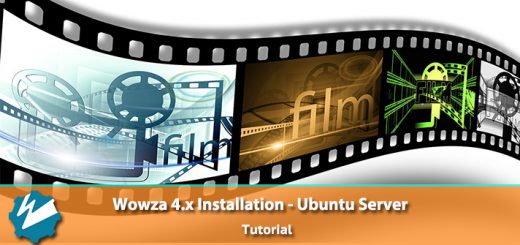









[…] Check the Rollback scenario […]